Save and Save As
RIM-Nat offers several save options that allow users to preserve the state of their 3D scene and create multiple versions of their work.
Save functions are accessible in the main menu.
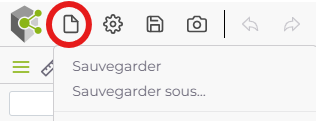
Save Functions
Each save of a work state in RIM-Nat should be viewed as a branch, originating from the current content of a project and then evolving independently of other branches.
Two main options are available to save the state of the scene:
Save: Saves the current state of the scene in the active branch.
This option directly updates the current branch (for example, “Version A”) by preserving recent changes in this version’s timeline.Save as: Allows you to create a new branch that retains the content of the current branch but then becomes independent from the active branch.
This feature is useful for creating a parallel evolution of the project or for preserving key stages as distinct versions (for example, creating “Version B” from “Version A”). Each new version will have its own history. Users can switch branches at any time and navigate the history of each branch.
Tip: The name of the active branch is displayed in the center of the top bar.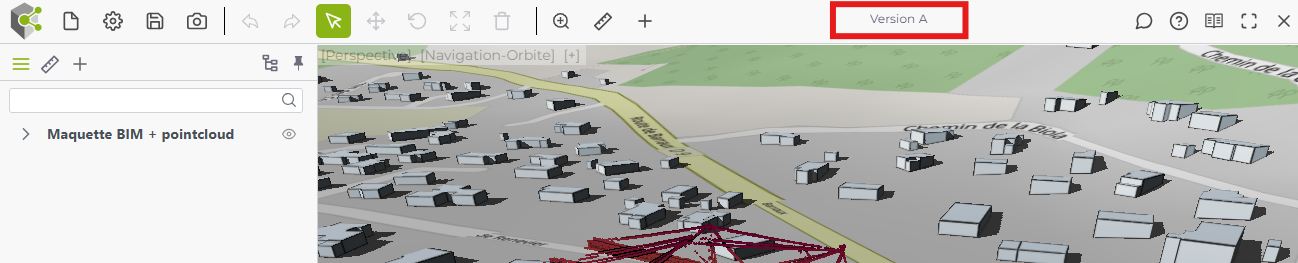
Example Workflow
Here is an example of a personal workflow using the version history function in RIM-Nat:
- Project Access by the user, who arrives in a scene containing objects from the shared scene.
- The user performs actions and saves them as Version A (action A1 in the diagram below).
- The user performs further actions and saves them in the active branch, which remains Version A (actions A2 and A3).
- The user creates another branch by saving as Version B: action B1 in the diagram, whose content is thus equal to A3.
- The user performs further actions and saves them in the active branch, which remains Version B (actions B2 and B3).
- The user restores B2 from the version history of the Version B branch.
- The user creates another branch by saving as Version C: action C1 in the diagram, whose content is thus equal to B2.
%%{
init: {
'logLevel': 'debug',
'theme': 'base',
'gitGraph': {
'showBranches': true,
'showCommitLabel': false,
'mainBranchName': 'Shared-Scene'
},
'themeVariables': {
'gitInv0': '#ff0000'
}
}
}%%
gitGraph
commit id:"." tag:"Project Access"
branch Version-A
checkout Version-A
commit tag:"A1"
commit tag:"A2"
commit tag:"A3"
branch Version-B
checkout Version-B
commit tag:"B1"
commit tag:"B2"
branch Version-C
checkout Version-C
commit tag:"C1"
checkout Version-B
commit tag:"B3" type: REVERSE