Restoring a Previous Version
RIM-Nat allows users to restore a previous version of the scene from the backup history. This feature is particularly useful for reverting to a prior state in case of unwanted changes or for comparing different stages of the project.
Restoring from Version History
Each work branch created via saving has a timestamped history of backups, allowing users to select a specific state of the scene to restore.
When a version is selected, a version history is available from the main menu.
It is also possible to navigate between recent saves directly from the main menu.
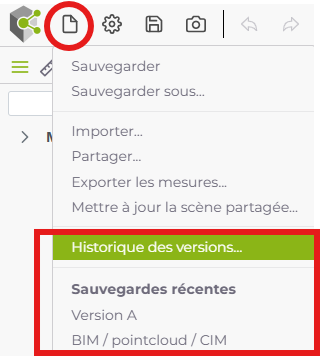
The Version History function allows users to track and restore previous states of each branch.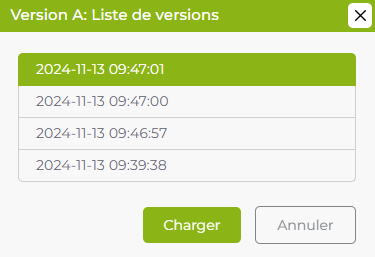
Loading a Previous Version
Once the desired version is selected, you can use the Load option to restore the scene to the corresponding state. This process reverts the scene to the state of the chosen save without altering the primary history.
Effect of Restoration: Restoring a previous version does not delete other saves in the version’s history. This allows you to keep the full history while temporarily accessing an earlier state of the scene.
Returning to the Current Version: After exploring or modifying the restored scene, you can easily return to the most recent version or another save in the history by repeating the loading process.