Projection Mode
RIM-Nat offers the ability to change the projection mode to adapt the 3D model visualization according to user needs. This option can be accessed via the button located at the top left of the 3D rendering area.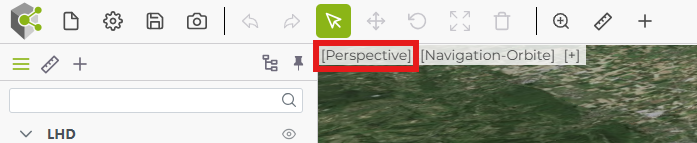
Available Projection Modes
Perspective: The default viewing mode, providing a more natural visualization experience. This mode uses vanishing points, allowing for a realistic perception of depth and distance, similar to how the human eye perceives objects in space.
Orthographic: This mode generates a projection without vanishing points, eliminating distortions related to the viewing angle. It is useful for precise analysis and for extracting orthogonal images, such as orthophotos or orthomosaics. In orthographic mode, objects retain their true dimensions without perspective effects, making it ideal for documentation and measurements.