Navigation Modes
The navigation modes in RIM-Nat allow users to explore 3D models in ways tailored to the specific needs of each project. This section describes the various navigation modes available to optimize model visualization and manipulation.
Access to the navigation modes is through the projection mode selection button located at the top left of the 3D rendering area.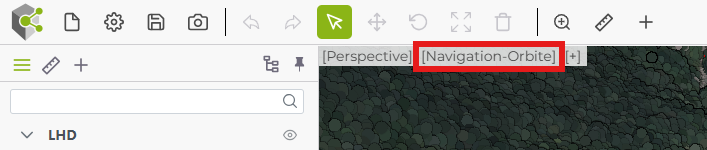
Available Navigation Modes
- Orbit Mode: The default mode that allows rotation around the model for a comprehensive exploration.
- Plane Mode: An immersive navigation mode that simulates free-flight forward movement, ideal for exploring linear projects.
- Helicopter Mode: A constant-altitude flight mode that allows users to fly over areas while maintaining a top-down view.
Each mode is designed to offer a specific user experience, whether for immersive visits, precise analyses, or smooth navigation through expansive 3D scenes.
Last updated on by Loïc Roybon