Sphere
The Sphere tool in RIM-Nat allows users to define a spherical region in the scene, highlighting points that are contained within this sphere.
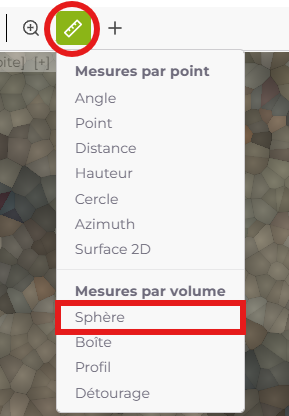
Usage
⚠️
The Sphere tool is only compatible with structured point clouds and unstructured point clouds.
- Select the Tool: Click on the Sphere tool icon in the toolbar to activate the tool.
- Place the Sphere: Left-click in the scene to set the center of the sphere.
- Adjust the Radius: Use the move, rotate, and stretch tools to adjust the sphere’s radius.
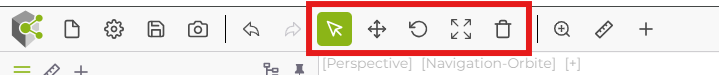
Once the sphere is placed, the points within it are colorized according to a color gradient based on their distance from the center of the sphere.
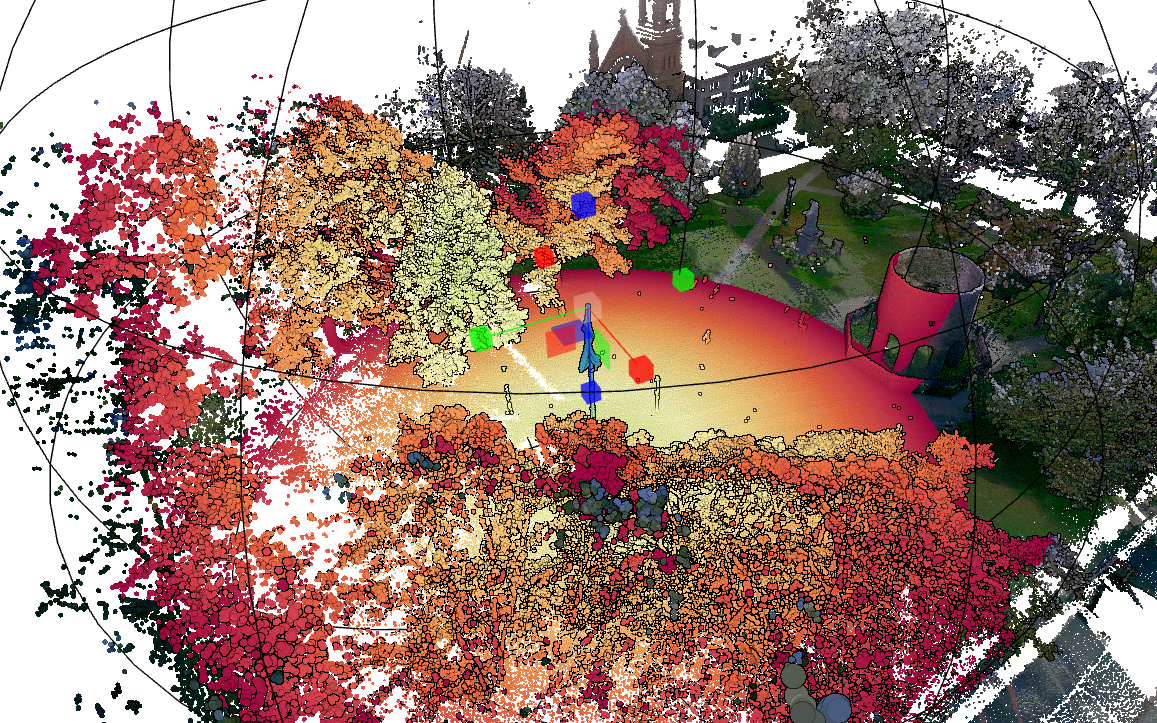
- Removing the Sphere: To delete the sphere, select it and click the Delete icon in the toolbar.
Last updated on by Loïc Roybon