Height
The Height Measurement tool in RIM-Nat allows users to calculate the vertical distance between two points, providing an effective way to measure the height of objects or structures within the 3D scene. This tool is particularly useful for assessing elevations or vertical separations in large models.
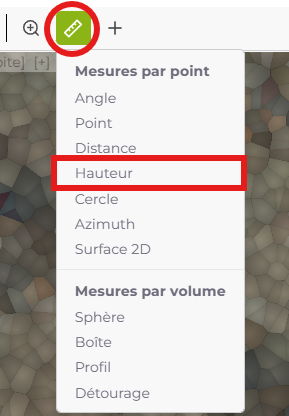
Usage
- Selecting the Tool: Click on the height measurement icon in the toolbar to activate the tool.
- Placing the Points:
- First Point: Click to place the first point at the base of the object or structure.
- Second Point: Click to place the second point at the top of the object or structure.
The tool calculates and displays the vertical distance (height) between these two points, as shown in the example.

Tips for Using the Tool
- Deleting a Height Measurement: Select an existing height measurement and click on the Delete icon in the toolbar to remove it.
This tool is ideal for tasks that require precise vertical measurements, such as building inspections, geological studies, or analyzing the elevation changes in terrain and structures.
Last updated on by Loïc Roybon