Export Measurements
The Export Measurements tool in RIM-Nat allows users to save measurements taken in the 3D scene in various formats, facilitating the sharing or analysis of measurement data outside the application.
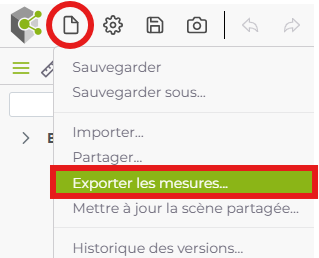
Usage
Accessing the Tool: In the main menu, select the Export Measurements option.
Export Window: The “Export Measurements” window opens, offering multiple export format options.
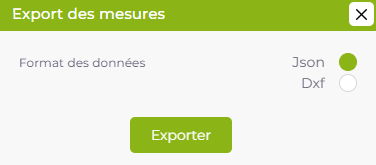
Choosing the Format: Select the desired export format:
- DXF: A vector drawing format commonly used for import into CAD (Computer-Aided Design) software.
- JSON: A structured text data format, recommended for specialized applications or transferring data between various software systems.
Last updated on by Loïc Roybon