Distance
The Distance Measurement tool in RIM-Nat allows users to calculate the distance between two or more points in the scene.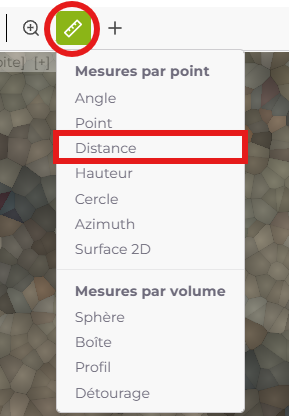
Usage
- Select the Tool: Click on the distance measurement icon in the toolbar to activate the tool.
- Place Points: Left-click in the scene to place measurement points.
- Complete the Measurement: Right-click to finalize the measurement.
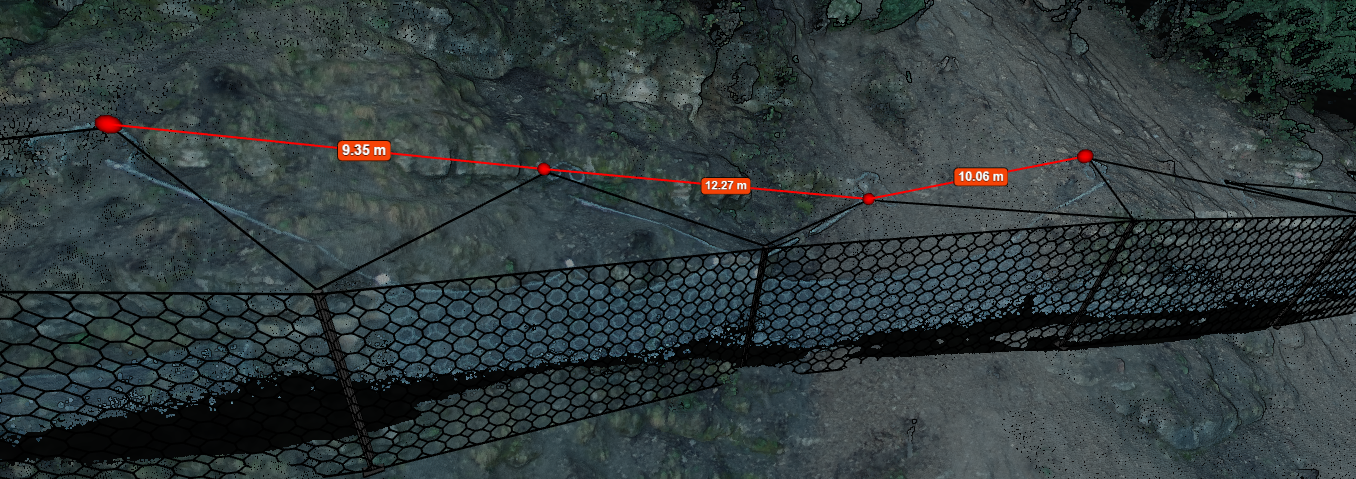
Tips for Use
- View Area: Before starting the measurement, ensure you have a clear view of the area you want to measure.
- Navigation Mode: Since the mouse is typically used for navigation, you may find it useful to temporarily switch to another navigation mode, allowing you to move around using the keyboard while measuring with the mouse.
- Delete Measurement: Select an existing measurement and click the Delete icon in the top bar to remove it.
Last updated on by Loïc Roybon