Box
The Box tool in RIM-Nat allows users to define a cubic or rectangular region in the scene, highlighting the points within that volume and calculating its volume in cubic meters.
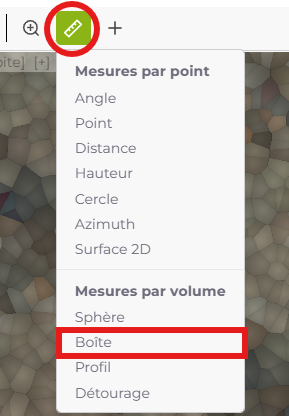
Usage
- Select the tool: Click on the Box tool icon in the toolbar to activate it.
- Place the box: Left-click in the scene to set a corner of the box.
- Adjust dimensions: Use the move, rotate, and stretch tools to modify the box’s dimensions and orientation.
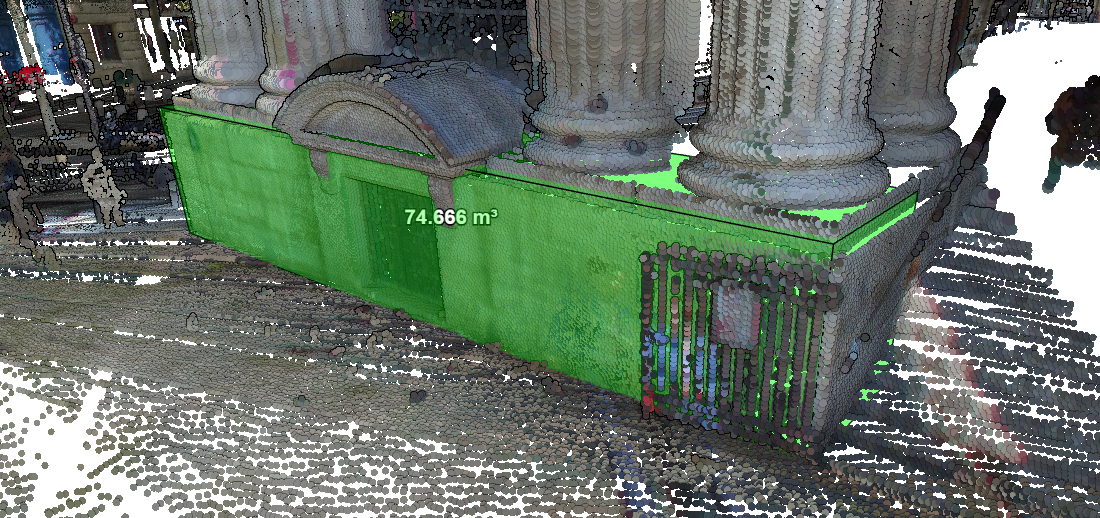
- Adjustable Dimensions: The box’s dimensions can be modified to include a larger or smaller area, depending on the analysis needs.
- Delete Box: To remove the box, select it and click on the Delete icon in the toolbar.
Last updated on by Loïc Roybon