Azimuth
The Azimuth Measurement tool in RIM-Nat allows users to calculate the angular orientation between two points in the scene, expressed in degrees relative to north. This tool is particularly useful for analyses that require direction or orientation measurements in 3D space.
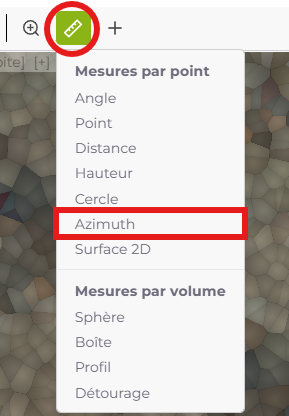
Usage
- Selecting the Tool: Click on the azimuth measurement icon in the toolbar to activate the tool.
- Placing the First Point: Left-click in the scene to set the starting point of the measurement.
- Placing the Second Point: Left-click to place the endpoint of the measurement, establishing the direction for the azimuth.
The tool then displays the azimuth angle in degrees, calculated based on the segment’s orientation relative to north.
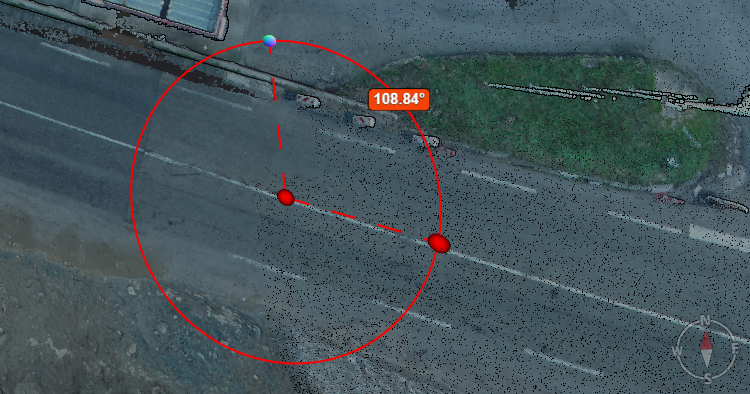
Tips for Use
- Deleting an Azimuth Measurement: Select an existing azimuth measurement and click the Delete icon in the toolbar to remove it.
The azimuth tool is ideal for analyses requiring precise directional measurements, such as topographic studies, site surveys, or any application that demands accurate angular orientation in 3D space.
Last updated on by Loïc Roybon