Angle
The Angle Measurement tool in RIM-Nat allows users to calculate the angle formed by three points in the scene. This tool is useful for evaluating angular relationships between different elements in the 3D environment.
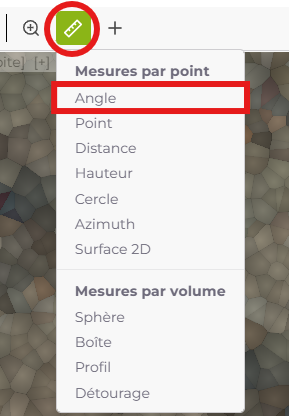
Usage
- Select the tool: Click on the angle measurement icon in the toolbar to activate the tool.
- Place the first point: Left-click in the scene to place the first point.
- Place the second point: Left-click on the second point, which will serve as the vertex of the angle.
- Place the third point: Left-click to place the third point and finalize the angle.
The tool calculates and displays the angle in degrees between each segment, based on the plane defined by the three points.

Tips for Use
- View Area: Ensure you have a clear view of the points you wish to measure. Adjust the camera as necessary to improve visibility.
- Navigation Mode: It may be helpful to use a navigation mode that allows for keyboard control to facilitate positioning while selecting points with the mouse.
- Deleting an Angle Measurement: Select an existing angle measurement and click on the Delete icon in the toolbar to remove it.
Last updated on by Loïc Roybon